It’s not easy to make a film. The shooting is a difficult enough part, and the next half, the post-production is usually even more difficult. Editing and post-processing for videos can require the right mix of imagination and technical skills. Even better, having many ‘tips and tricks’ at your disposal can always help you speed out the process. We hope that the list below will help you in making your post-production process less stressful.

Memorize the Shortcuts
Nothing is more disruptive than having to divert attention away from your work to click through several layers of menus to find a command you want to apply. Coming from personal experience, this one is my number one suggestion for anyone who wants to get into editing at all. Not saying that you need to know ALL the shortcuts, but try and get yourself a hang of the essential tools. My editing speed nearly tripled when I got myself to memorize the shortcuts. You’ll be surprised how much time moving your cursor to click on a tool takes in the long run.

Sound Effects and Music!
If you manage to find music and sound effects that fit your visuals, you’re in for a real treat! Good SFX plays an extremely crucial role in adding depth and emotion to your video. If you’re editing with music, make sure to cut to the beat. Cuts that sync with music make a video appear much smoother. Add some crowd noise or background sound effects; it gets the viewer experience what they’re seeing. The more interactive your video feels, the more interaction it will get.
Play with the speed
Speed ramping is the process of progressively speeding up or slowing down the frame rate in your video footage. – Johnathan Paul, PremiumBeat
Slow-motion or fast motion can make such a massive difference to your scene. Speed ramps help to add finesse to your location, as long as it fits well with your sequence.
Cut out the air
Okay, this one’s a pet peeve. Do you know those empty spaces in videos that don’t necessarily need to be there? For example, have you ever watched an interview where you can hear a person go ‘umm,’ ‘uh..’, yeah.. no. Please cut that out. That does not need to be there. To make things worse, sometimes your audience can get bored watching the interview if the person is taking too long to express something. As an editor, you’re in total control of what you can cut. Listen carefully for things that you can remove to make sure you keep your audience interested.
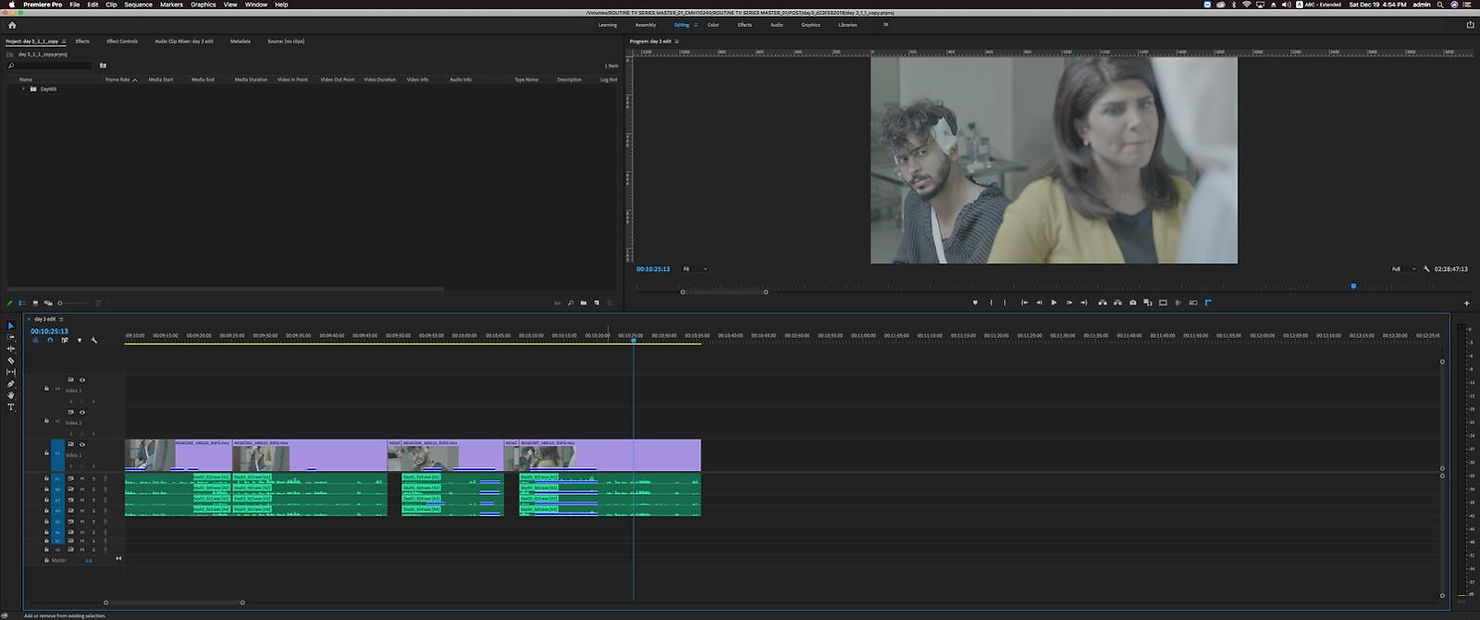
Stabilize
If your video’s audio isn’t of excellent quality, make sure to compensate for that with stabilized videos. Lousy quality sound and shaky footage is a death sentence to your final product. Luckily, there’s plenty of plugins or tools that you can download and install to help you stabilize your footage. Most editing software in the market also has inbuilt stabilizers.
At Cinemagic, we make sure to share whatever we have learned with our audiences. There are many more tips and tricks to make sure you don’t get caught up in the maze of post-production; we hope these will help you make the process easier.
